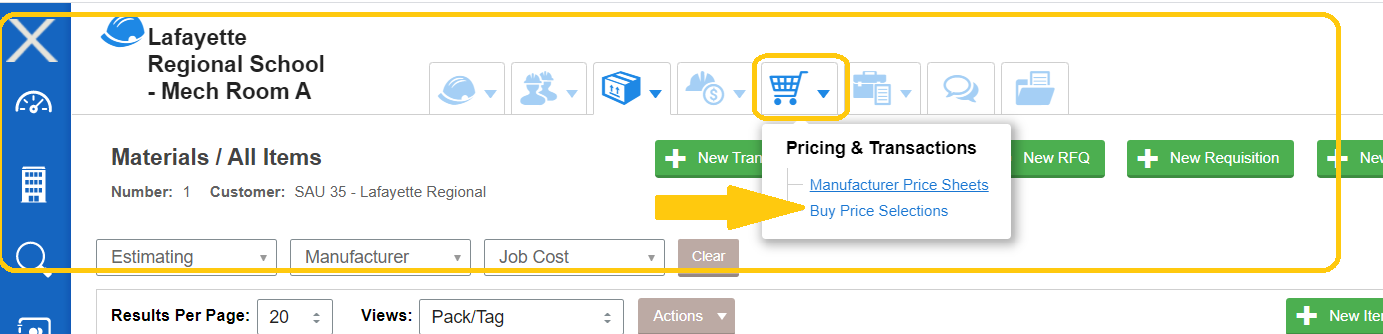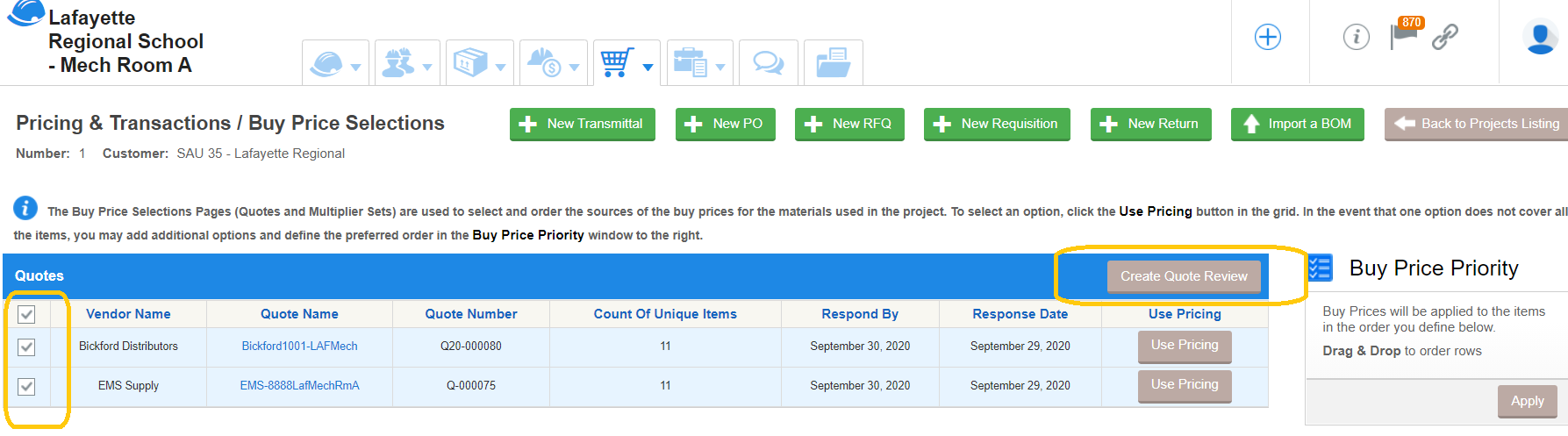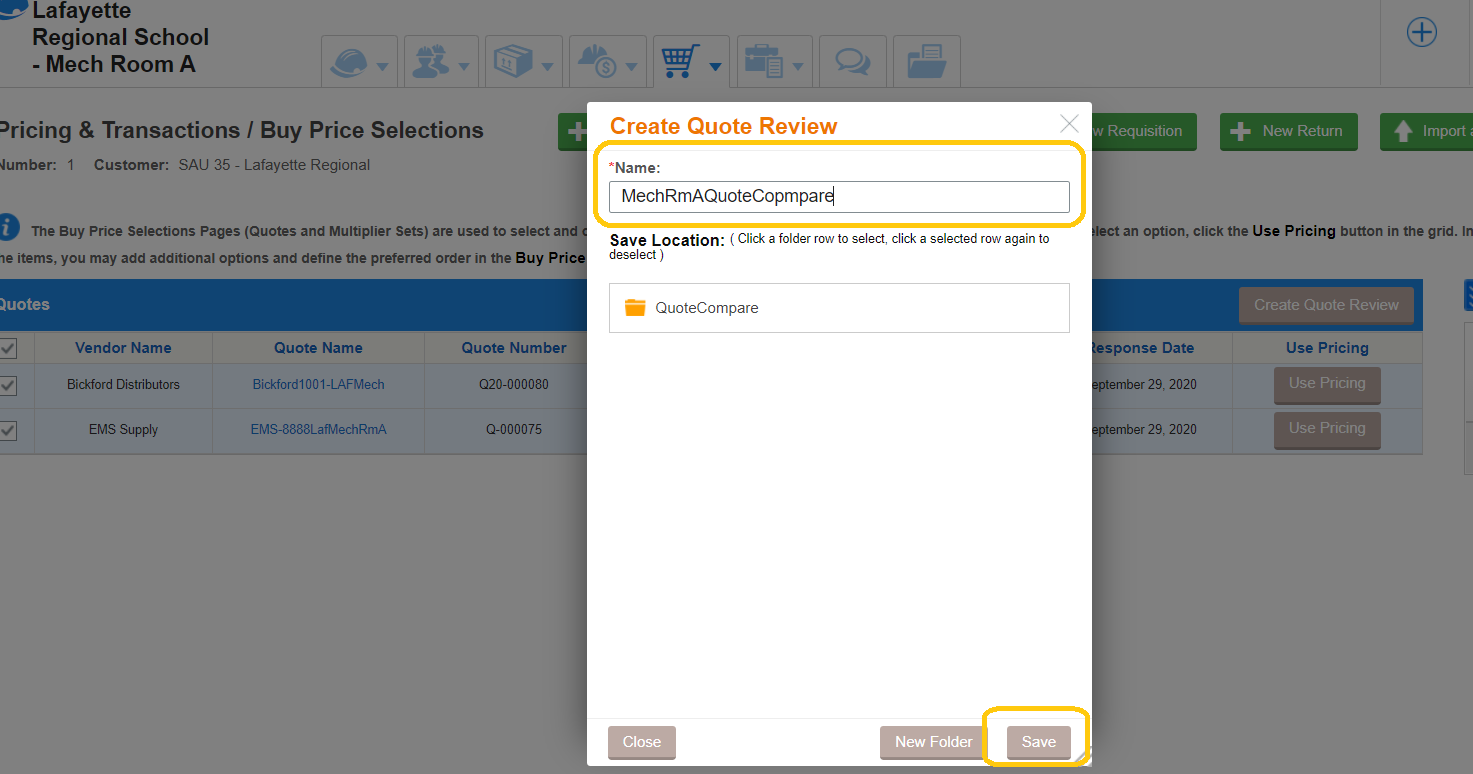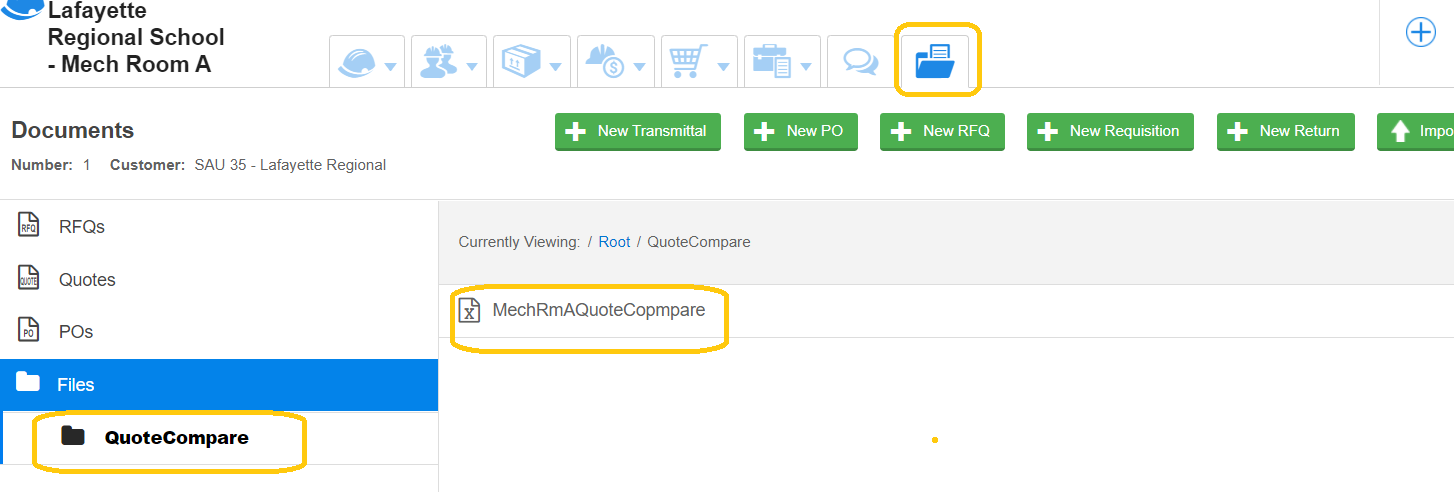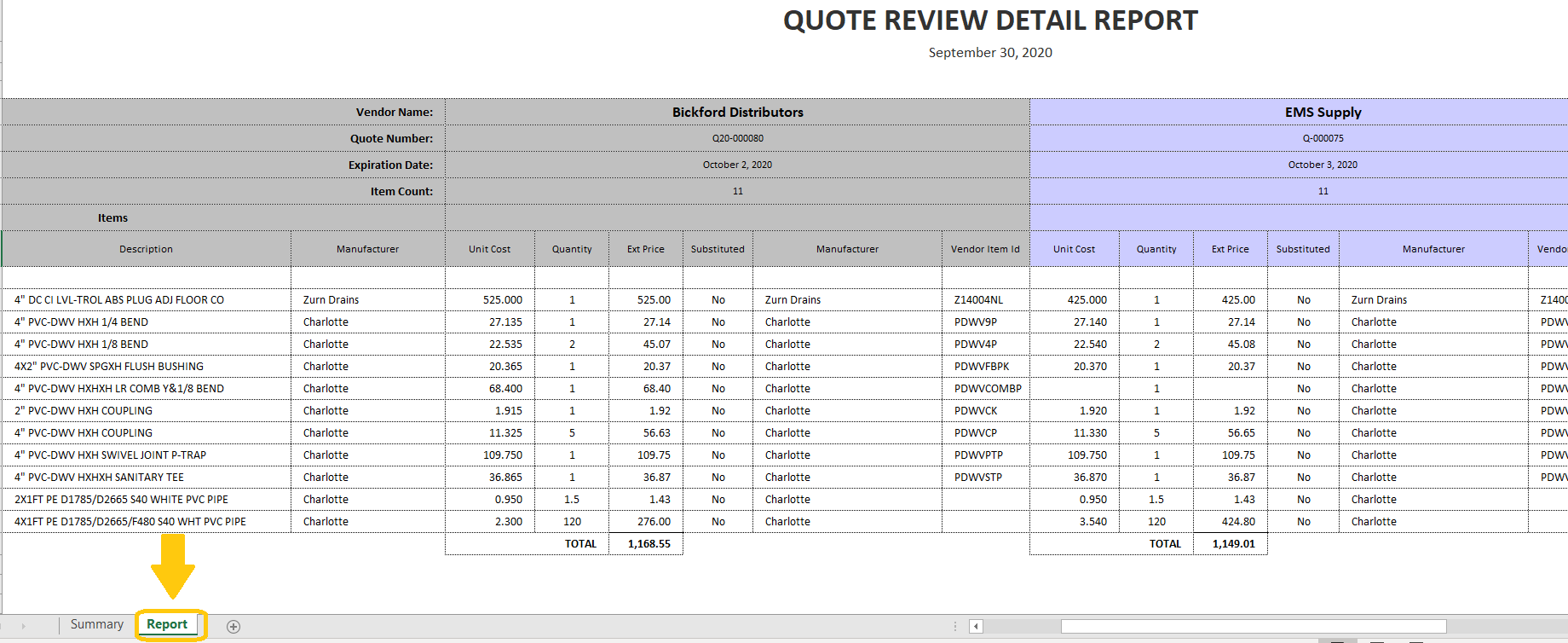Creating a Quote Review Report
To make it easy to compare two vendor quotes for a project, HPH created the Quote Review report. The report provides a summary as well as a detailed comparison in an easy to read excel file.
- Log-in to CINX
- Open the applicable project
- From the Pricing & Transactions menu, click Buy Pricing Selections
- Select the Quotes you would like to compare and click Create Quote Review
- Assign a Name and folder location (if you would like) for the Quote Review and click Save
- When the Quote Review is complete, you will receive an email with a link to download the Excel Quote Review.
You can also access the report in the Project Documents
- Open and Review the report! Summary tab
Report tab has a more detailed view
Next, you can decide which quote to apply to the project! See the Apply Quote documentation for more information.