Quotesoft Price Update Instructions
Quotesoft and HPH offer an integrated Price Update Process to update manufacturer List or Net (with participating distributors). No need to log in to HPH’s website – the whole process is done within Quotesoft. If you need assistance or have questions, please contact HPH – This email address is being protected from spambots. You need JavaScript enabled to view it.">This email address is being protected from spambots. You need JavaScript enabled to view it. or 800.890.0820.
Setting Up CINX / Quotesoft Price Update
- Click the CINX button on the Main Menu
- Check box to Enable
- Fill in your Credentials and click Authenticate to establish connection to the CINX server
- Check the box for Select All Updates since Last Full
- Check to enable Retrieve Updates on Launch of CINX Window
- Click OK button at the bottom
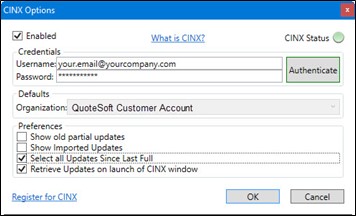
The set up is done initally or if your CINX credentials are changed.
Applying the Price Update
1. Click on the CINX menu from the main Quotesoft Menu
2. The CINX Window will now come up
- Latest Full and any partial update since last full installed will be highlighted and checked for download
- Click Download Selected at the top of the window.
- After the completed prompt close the CINX Window and the QuoteSoft program. On reopen the program will find the downloaded updates and import them.
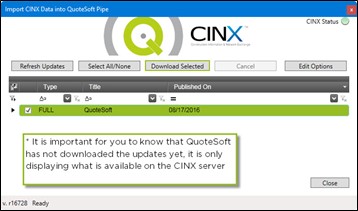
3. Importi the Updates
- After downloading the updates, close and reopen the program to begin the import process.
Launching the program will prompt you to install your updates.
- Click the Install button
It is recommended you do the Database backup when prompted to have a safe restore point.
- After the import process you’ll be presented with a small report listing the Active, Quoted, and Discontinued prices within the database.
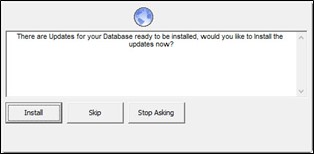
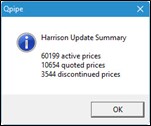
You are now fully updated with the latest pricing available from HPH! Moving forward you will receive an email notification when a new update file is ready for you. At your convenience you would log into Quotesoft and follow these instructions.
Contact HPH to learn more or get set-up with this workflow! 800.890.0820 or support@harrisonpubcom>
